Tracking Device Rental
Price range: £150.00 through £405.00
Hire one of our trackers today!
***Bluhuski requires a deposit of £300 before your device is shipped/deployed.
- Description
- Reviews (0)
Description
How it works?
Bluhuski Tracking Device Rental is a service we provide to our customers on a 1 – 4 week rental period. Once your order is complete and deposit is received we will post your device for next day delivery. Once you have received your device the rental period will start the following day. When the rental period is over the device must be returned to us within two working days, anytime after this will incur a daily fee of £15.
(Please contact us if you require a longer rental than 4 weeks)
(Buyer pays return postage)
Agent Deployment and Retrieval…
Leaving all the hard work to us Bluhuski will deploy and retrieve the device for you. This is an additional service that you will need to purchase. Once purchased and deposit is received we will contact you to arrange a date to deploy the Tracker (The rental will start on the day of deployment). Once the device is deployed all you need to do is log on to the Track Server Panel via your PC or Smart Phone.
Deposit…
Once you have purchased your Tracking Device Rental a deposit of £300 will need to be paid before any shipment/deployment. The deposit is only refundable if the device is returned to us in working order. If the device is found, damaged, lost or destroyed your deposit is non-refundable.
Tracking Modes…
Eco Mode – This mode will switch off the PCB completely for a selected period of time. For example ECO 4 hours, the board will wake every 4 hours and report a GPS or a GSM location, it will only report a GSM location if the PCB is not able to obtain a quality GPS fix. The board will then turn off and report again in a further 4 hours. Switching the device back to normal tracking mode can be done via the PC or APP, the PCB will only act on this action, when it’s time for the board to wake on the 4-hour update. Eco hugely improves battery life. The battery can last for months using this mode. Eco mode is available from 1-24 hours.
Flight Mode – Using this mode will switch the unit completely off for a scheduled time period. For example Flight 12 hours, the unit will confirm to the server before switching off and display a timer clock that displays on the platform when the device will switch back on. When the 12-hour period has lapsed, the PCB will return to normal tracking mode. During the 12 hours off period, it is not possible to communicate with the PCB. This function improves safety when travelling on aircraft and increases battery life. You may choose to carry out this action on a daily basis from hour to hour, the choice is yours.
Normal Tracking Mode – This is the most frequent mode that most people use. Whist the PCB is moving it will track at the interval you requested. For example Normal Tracking 10 seconds, at all times the PCB is on in this mode, when it stops moving for 15 seconds, it will turn off GPS and disconnect the data connection, keeping the functionality of SMS so you can still send commands. By automatically switching off GPS and data connection while stationary, the battery life is greatly improved. While in this static mode, the device will wake up every 4 hours, get a GPS fix and send this information with battery level back to the server. This gives assurance that the device is still working and shows its last location. You can change the tracking interval and send any type of command to the PCB whilst it is in this mode. The GPS will only try to get a fix when in motion, or when request is sent via the APP or panel. Compared to other modes, Normal Tracking Mode reduces the battery life, but the PCB has very low power consumption quality components, so depending on your choice of battery, this mode can be enjoyed for several months.
Log Mode – The device can be remotely turned off via the APP and Panel for a pre-determined time period. For example Log 5 hours, the PCB will now turn off but log and store all location points and update them to the server in the same format as if it was tracking live at the end of the time period. This mode will include data for stops and starts, and will not log when not in motion, the interval of logging when in motion can be set via the apps. The on-board memory is around 1GB and the device will be able to store 50,000+ locations whilst in this mode. Once the timer has expired for how long it is in log mode, it will power up fully, upload all data it has collected and then resume to normal tracking mode. The advantages are huge for those using this mode. Increases battery life and is extremely difficult to detect a PCB that is not emitting any RF. It also allows you to reduce the size of your battery both in capacity and physical space allowing for a smaller more streamlined device.
Pursuit Mode – This mode forces the tracker to operate 24/7 updating its location regardless of motion state. The device will stay in this mode until switched to a different mode. This mode allows up to 1 second live tracking, but will have a serious effect on battery life due to continuous transmitting. However, this mode is ideal when live tracking an asset. Again, this can be activated via the APP and the panel.
Park Mode – Once this mode command has been remotely sent to the device, the PCB will switch off. When the board moves it will switch back on and track every x seconds. The board will automatically switch off after 120 seconds of non-motion, this is a default setting that can be changed. This mode again increases battery life. The normal tracking mode will only be accepted by the PCB when it’s in a motion state.
Only logged in customers who have purchased this product may leave a review.
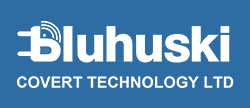



Reviews
There are no reviews yet.